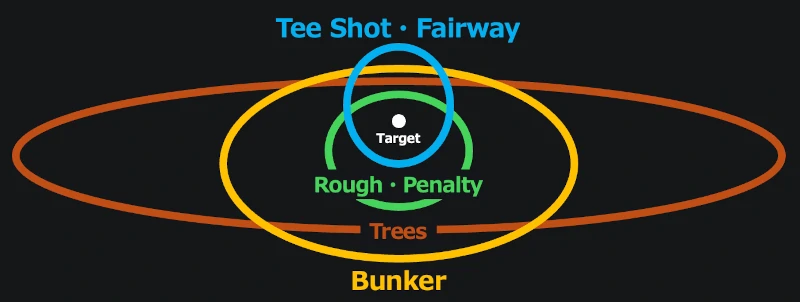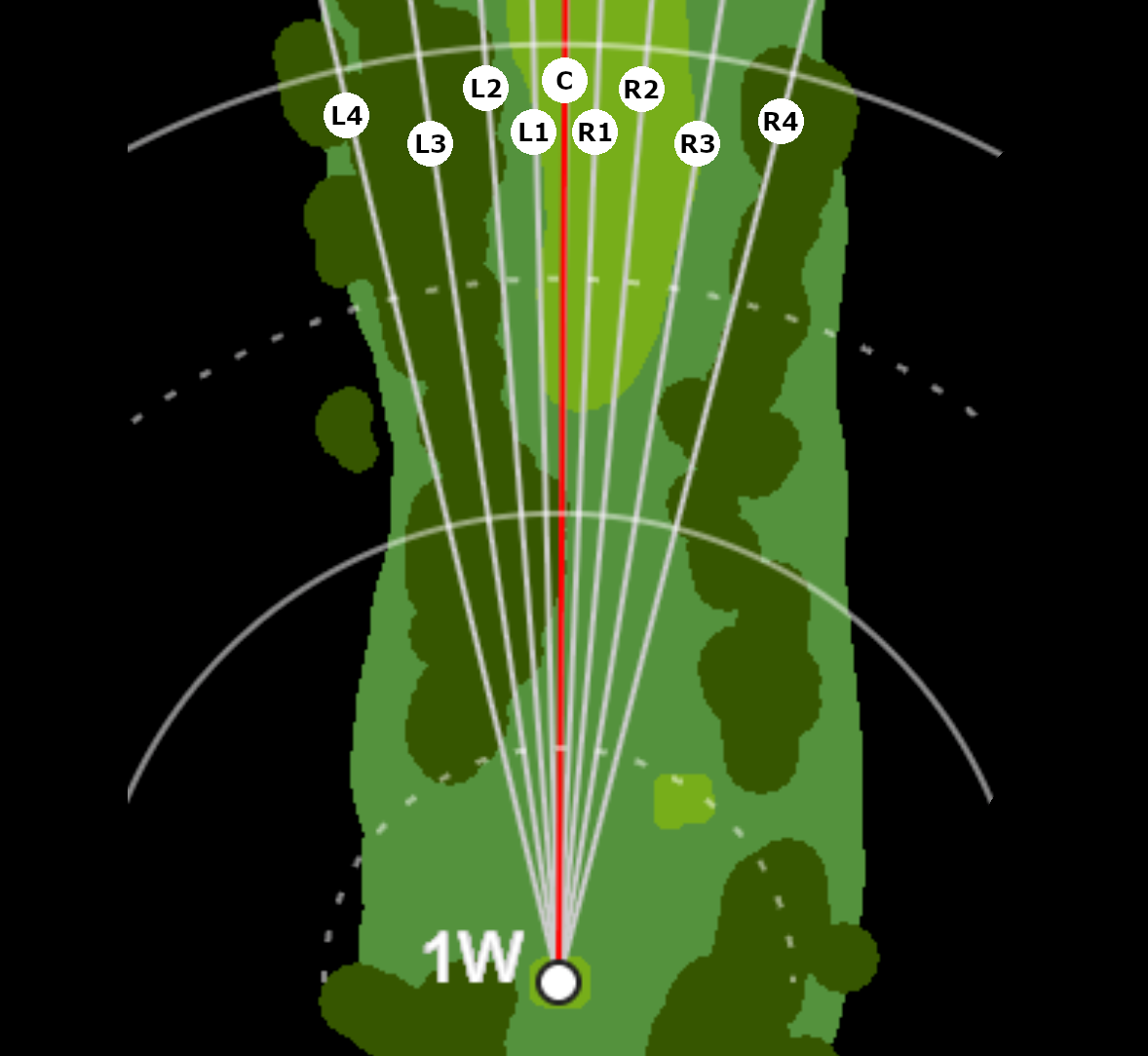Astro Golfers' putting is an AUTO shot based on unique rules.
There is a metric called the Putt Level, and the accuracy of putting varies depending on the level.
*Putt rules were adjusted on 2025-09-21.
The Putt Level starts at Level 5 at the beginning of a round. It increases by one level when the ball lands on the fairway or green. Conversely, it decreases by one level when you land in the rough, drops by two levels for penalty areas, trees, or OB, and falls by three levels when you end up in a bunker.
The level ranges from 0 to 10.
Higher levels mean fewer putts, so
keeping the ball on the fairway is extremely important.
There is also a chance that a Nice Putt will trigger and reduce the number of putts.
At the end of each half, the putt level is cleared and returns to Level 5.
The table below shows the number of putts by level and remaining distance.
| Level |
1 Putt |
2 Putts |
3 Putts |
Probability |
| 1 |
1m
3.3ft
1.1y
|
12m
39.4ft
13.1y
|
40m
131.2ft
43.7y
|
4%
|
| 2 |
1.5m
4.9ft
1.6y
|
14m
45.9ft
15.3y
|
45m
147.6ft
49.2y
|
8%
|
| 3 |
2m
6.6ft
2.2y
|
16m
52.5ft
17.5y
|
50m
164.0ft
54.7y
|
12%
|
| 4 |
2.5m
8.2ft
2.7y
|
18m
59.1ft
19.7y
|
55m
180.4ft
60.1y
|
16%
|
| 5 |
3m
9.8ft
3.3y
|
20m
65.6ft
21.9y
|
60m
196.9ft
65.6y
|
20%
|
| 6 |
3.5m
11.5ft
3.8y
|
22m
72.2ft
24.1y
|
65m
213.3ft
71.1y
|
24%
|
| 7 |
4m
13.1ft
4.4y
|
24m
78.7ft
26.2y
|
70m
229.7ft
76.6y
|
28%
|
| 8 |
4.5m
14.8ft
4.9y
|
26m
85.3ft
28.4y
|
75m
246.1ft
82.0y
|
32%
|
| 9 |
5m
16.4ft
5.5y
|
28m
91.9ft
30.6y
|
80m
262.5ft
87.5y
|
36%
|
| 10 |
5.5m
18.0ft
6.0y
|
30m
98.4ft
32.8y
|
85m
278.9ft
93.0y
|
40%
|
Example: For level 5, remaining distances up to 3m result in 1 putt, up to 20m result in 2 putts, up to 60m result in 3 putts, and anything beyond 60m becomes 4 putts.
Probability: When you have 2 putts or more, level 5 has a 20% chance to reduce the putt count by one (Nice Putt). The draws happen step by step, so a 3-putt can drop to 2, and another draw may bring it down to 1 (Miracle Putt). At most, a 4-putt can become a 1-putt (Ultra Putt).
Land it on the green and you might see the miracle unfold!