On the Green
2nd · 7i · Dist. 175.4y (Input 165 Adj. +10.4) C
3rd · PT · Rem. 4.17m 1 putt (Level 10)
18H FN/BN Par 72 White 6,418y
| No | 1 | 2 | 3 | 4 | 5 | 6 | 7 | 8 | 9 | T |
|---|---|---|---|---|---|---|---|---|---|---|
| Par | 4 | 3 | 5 | 4 | 4 | 4 | 3 | 5 | 4 | 36 |
| Sc. | 4 | 3 | 3 | 3 | 3 | 4 | 2 | 4 | 3 | 29 |
| Pt. | 2 | 1 | 1 | 1 | 1 | 2 | 1 | 1 | 1 | 11 |
| Lv. | 7 | 9 | 10 | 10 | 10 | 10 | 10 | 10 | 10 |
| No | 10 | 11 | 12 | 13 | 14 | 15 | 16 | 17 | 18 | T |
|---|---|---|---|---|---|---|---|---|---|---|
| Par | 4 | 4 | 4 | 3 | 3 | 4 | 5 | 4 | 5 | 36 |
| Sc. | 4 | 3 | 3 | 3 | 3 | 3 | 4 | 3 | 4 | 30 |
| Pt. | 2 | 1 | 1 | 1 | 2 | 1 | 1 | 1 | 1 | 11 |
| Lv. | 7 | 9 | 10 | 10 | 10 | 10 | 10 | 10 | 10 |
|
|
Condor
Albatross
Eagle |
18 Holes - Ended -
Feel free to share your screenshots on SNS.
Recommended hashtag: #astrogolfers
@astrogolfers We’d love to be mentioned too!
Lie Types
There are the following types of lies, and random adjustments in distance and direction occur depending on the lie and feel.
Lie Adjustment Image
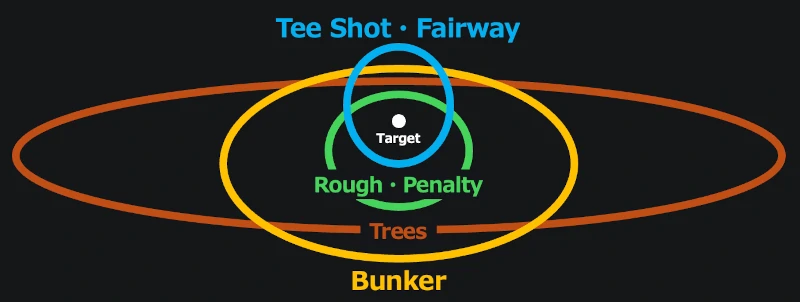
【Tee Shot】Small adjustment, mainly forward
【Fairway】Small adjustment, mainly forward
【Rough】Medium adjustment, often reduces distance
【Bunker】Large adjustment, often reduces distance
*As on the course, avoid grounding the club in the bunker.
【Penalty】Medium adjustment, often reduces distance
*A penalty adds 1 stroke, and the shot is taken from the same position.
【Trees】Large sideways adjustment, often reduces distance
*Since trees cause large directional adjustments, aim for a nearby fairway.
【OB】Penalty +1 stroke, retake the shot.
【Green】Once on the green, it becomes AUTO putt.
*In addition to lie adjustments, wind and feel adjustments are also applied.
Trees
In the trees, the ball is likely to hit branches, which can cause your shot to veer significantly left or right. Aiming directly for the pin often results in a big miss, and increases the risk of going out of bounds. Therefore, it is recommended to safely aim for a nearby fairway with a low shot. The possible directions of deviation are indicated by the yellow area, covering 30 degrees to both the left and right.
Be careful to avoid entering the trees as much as possible.
About Clubs
The club with the estimated distance is automatically selected. Please choose the club you will actually use before taking a shot.
No distance or direction adjustments are made based on the selected club, but club-specific information is available in the club analysis. It is recommended to choose carefully.
You can set your clubs and estimated distances in the Club Settings. You can always resume your round from the home page, even after adjusting the settings.
If you select the wrong club, you can change it anytime in the shot log.
*The only items that can be changed in the shot log are "Club" and "Trajectory/Miss".
Target / Wind
【Target】
You will decide the direction (target) to aim for before taking the shot.
You can adjust the target left or right by pressing the "Left" or "Right" buttons for 1 degree at a time, and by pressing the "<" or ">" buttons for 5 degrees at a time.
【Wind】
There may be wind during the hole, and it is displayed on the map’s Wind icon in the top right corner. The unit is meters per second (m/s).
Each course has a predefined range for wind strength, which is randomly determined at the beginning of each hole during the round.
The wind will affect both the distance and direction of the shot, so you need to consider the wind when making your shot.
About Putt Level
Astro Golfers' putting is an AUTO shot based on unique rules.
There is a metric called the Putt Level, and the accuracy of putting varies depending on the level.
*Putt rules were adjusted on 2025-09-21.
The Putt Level starts at Level 5 at the beginning of a round. It increases by one level when the ball lands on the fairway or green. Conversely, it decreases by one level when you land in the rough, drops by two levels for penalty areas, trees, or OB, and falls by three levels when you end up in a bunker.
The level ranges from 0 to 10.
Higher levels mean fewer putts, so
keeping the ball on the fairway is extremely important.
There is also a chance that a Nice Putt will trigger and reduce the number of putts.
At the end of each half, the putt level is cleared and returns to Level 5.
The table below shows the number of putts by level and remaining distance.
| Level | 1 Putt | 2 Putts | 3 Putts | Probability |
|---|---|---|---|---|
| 1 |
1m 3.3ft 1.1y |
12m 39.4ft 13.1y |
40m 131.2ft 43.7y |
4% |
| 2 |
1.5m 4.9ft 1.6y |
14m 45.9ft 15.3y |
45m 147.6ft 49.2y |
8% |
| 3 |
2m 6.6ft 2.2y |
16m 52.5ft 17.5y |
50m 164.0ft 54.7y |
12% |
| 4 |
2.5m 8.2ft 2.7y |
18m 59.1ft 19.7y |
55m 180.4ft 60.1y |
16% |
| 5 |
3m 9.8ft 3.3y |
20m 65.6ft 21.9y |
60m 196.9ft 65.6y |
20% |
| 6 |
3.5m 11.5ft 3.8y |
22m 72.2ft 24.1y |
65m 213.3ft 71.1y |
24% |
| 7 |
4m 13.1ft 4.4y |
24m 78.7ft 26.2y |
70m 229.7ft 76.6y |
28% |
| 8 |
4.5m 14.8ft 4.9y |
26m 85.3ft 28.4y |
75m 246.1ft 82.0y |
32% |
| 9 |
5m 16.4ft 5.5y |
28m 91.9ft 30.6y |
80m 262.5ft 87.5y |
36% |
| 10 |
5.5m 18.0ft 6.0y |
30m 98.4ft 32.8y |
85m 278.9ft 93.0y |
40% |
Example: For level 5, remaining distances up to 3m result in 1 putt, up to 20m result in 2 putts, up to 60m result in 3 putts, and anything beyond 60m becomes 4 putts.
Probability: When you have 2 putts or more, level 5 has a 20% chance to reduce the putt count by one (Nice Putt). The draws happen step by step, so a 3-putt can drop to 2, and another draw may bring it down to 1 (Miracle Putt). At most, a 4-putt can become a 1-putt (Ultra Putt).
Land it on the green and you might see the miracle unfold!
Shot Direction
After the shot, select the actual direction where the ball landed (or the expected direction of landing).
*To improve your skills, we recommend selecting L or R even for slight deviations to the left or right, and choosing C only when the shot is perfectly centered.
For short approach shots, aim at a real target and focus on direction.
Angle Image
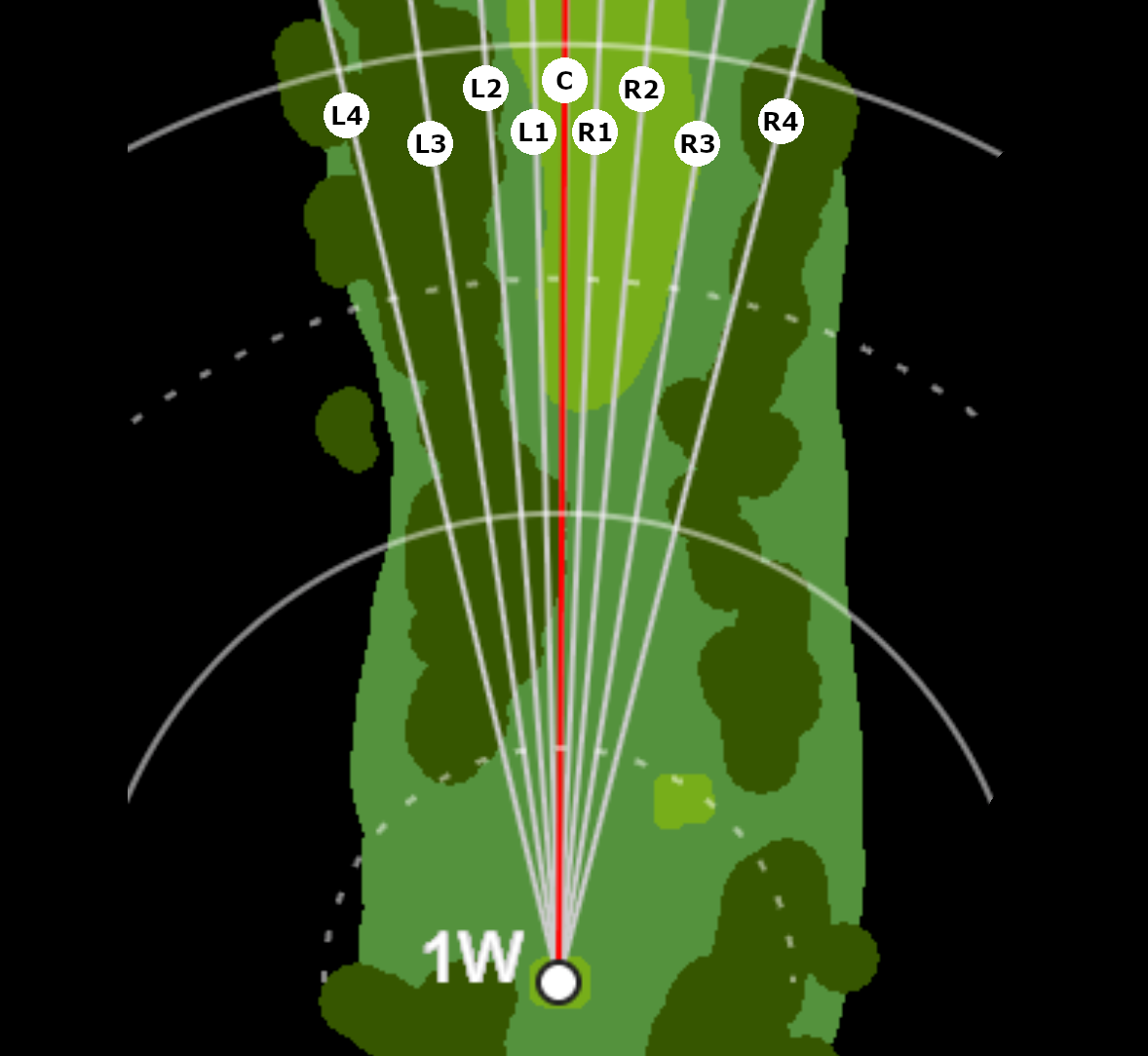
As a reference, here are the angles from the left:
L4 (14 degrees left) -14
L3 (9 degrees left) -9
L2 (5 degrees left) -5
L1 (2 degrees left) -2
C (straight) 0
R1 (2 degrees right) 2
R2 (5 degrees right) 5
R3 (9 degrees right) 9
R4 (14 degrees right) 14
*"Landed direction" refers to the direction where the ball ended up. For example, if the ball flew left but sliced and stopped on the right, the stopped position on the right will be considered the shot direction.
The shot direction will be determined based on the selected direction, with adjustments for lie, feel, and wind effects.
If the shot direction is unknown
At the driving range, sunlight can make it hard to see where the ball went.
In that case, selecting "Unknown" will register direction and shot feel randomly.
Enter the distance based on your usual sense.
It's up to you whether to use "Unknown" or retake the shot.
Estimated Distance
After the shot, enter the estimated distance.
It is not necessary to be precise, so please enter the estimated distance based on your own feel.
The distance will be determined by the entered value, with adjustments for lie, feel, and wind effects.
You can increase or decrease the distance using the + or - buttons,
and by tapping the input field, you can directly enter the distance.
Trajectory / Miss
You can record the trajectory and miss.
There will be no correction for distance or direction based on the trajectory or miss, but club-specific trajectory and miss information can be viewed in the club analysis, so feel free to use it as needed.
From Trajectory / Miss Settings, you can set whether selection is required or optional, and also set it to be required only for tee shots or to display them. You can always return to your round from the home screen, even if you move to the settings during the round.
Please refer to the "Trajectory / Miss Settings" screen for more details.
If you make a mistake in selecting the trajectory or miss, you can change it at any time from the shot log.
*The only items that can be changed in the shot log are "Club" and "Trajectory / Miss".
Feel of the Shot
The final step is to choose the feel of the shot and then register the shot.
Select GOOD if it felt like a good shot, OK if it was average, and BAD if it was a failure based on the feel during the shot.
The feel you select will affect the shot's deviation (distance, direction).
Details of each feel are as follows:
GOOD Deviation: Low
Choose GOOD if it was a good shot.
OK Deviation: Average
Choose OK if it was an average shot.
BAD Deviation: High
Choose BAD if it was a failed shot.
JUST Deviation: None
This is used when you know the exact distance (e.g., using a distance measuring device).
There is no deviation from the feel, but wind and lie corrections will still apply.
SKIP Deviation: Average
This is used when you want to skip a shot.
The corrections will be the same as OK.
Feel free to use this when you want to skip a driver shot or a short distance, or to play at your own pace.
RANDOM Deviation: Low – High
Use this when the shot direction is unknown.
Direction and feel will be registered randomly.
The feel you select will be displayed in your round history, shot logs, and club analysis, allowing you to analyze your weaker clubs.
Shot Log
You can view the shot records.
The shot log can be checked anytime from the round history after the round is finished.
You can edit the "Clubs Used" and "Trajectory/Miss" by clicking the edit icon "". Other items cannot be changed.
*The angle of direction is represented as 0 for straight, - (minus) for left direction, and + (plus) for right direction.
*If the unit of measurement for distance is different from the shot's original, the distance correction value will not be displayed in the shot log.
Take a shot
Decide on the club and target (direction) to use,
then hit the ball at a golf practice range or similar location.

After taking the shot, enter the ball's status in the input fields below.
About Explanation
Tap the wavy text to display the explanation.
Try tapping on titles like Club, Target, Shot Direction, etc.
Confirmation
Notices
No Ads Found
Solution [Very Important]
Premium members can use without ads